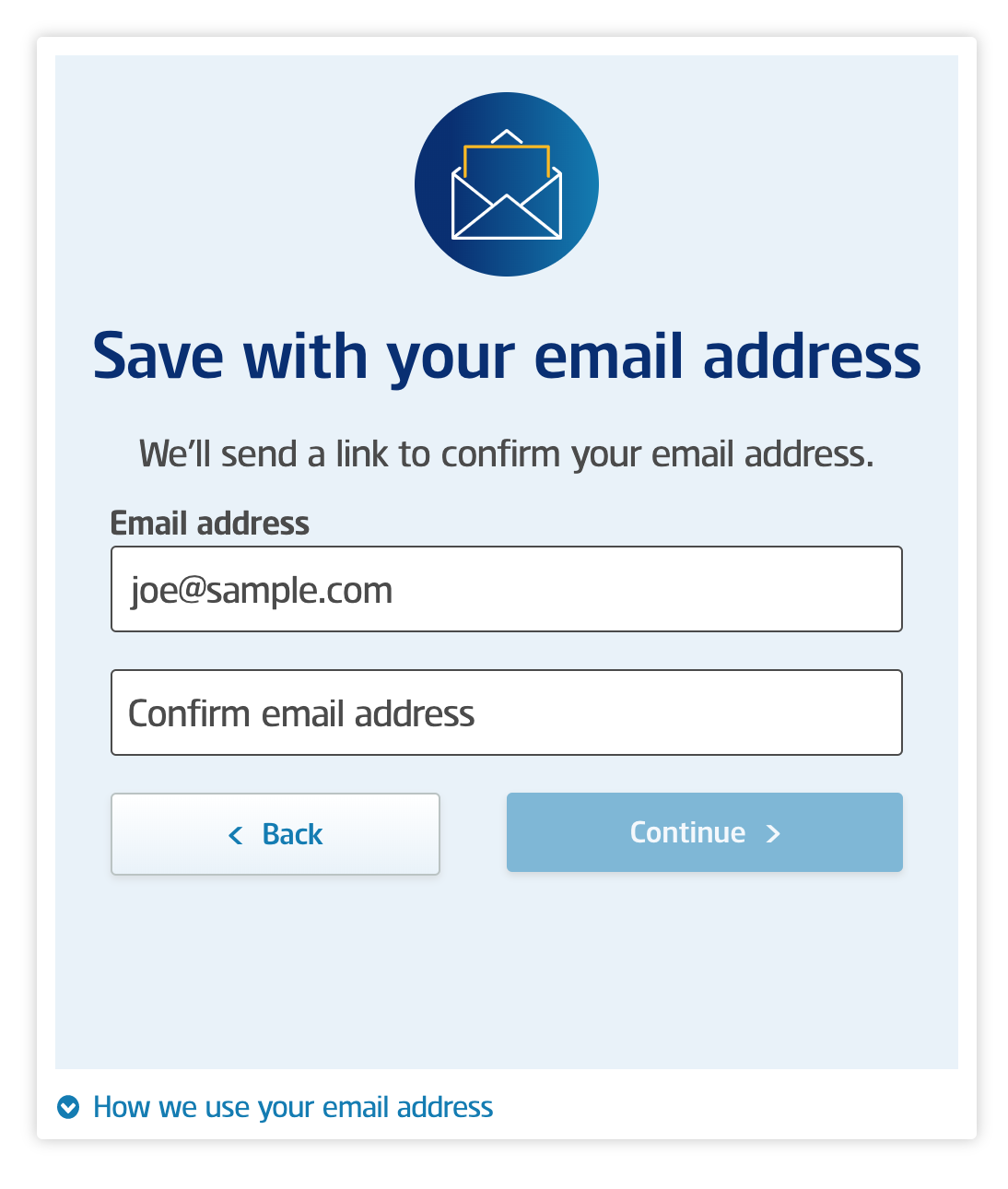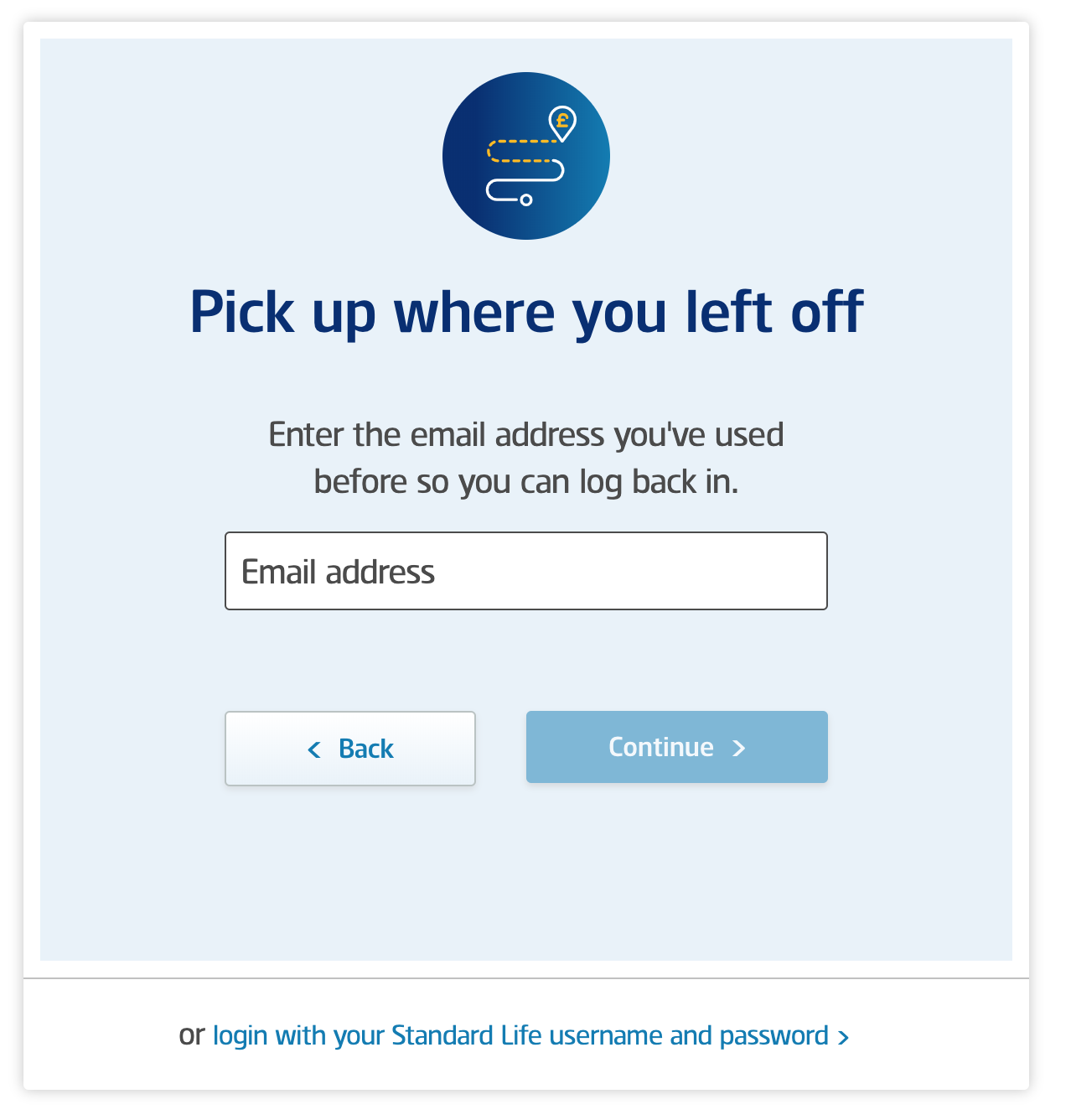Passwordless login workflow
Problem
Many customers dropped out of the journey when they were forced to use the username and password for an account many accessed only once or twice a year — this was their pension account after all.
Solution
Designed the workflow and screens for an easy, low commitment way for a customer to save their progress and get back to their results.
My role
- User flow
- Stakeholder management
- Design
- Front-end development
Getting everyone on the same page
This new feature was primarly driven by the authentication platform owned by the developers on the team.
I worked closely with them to understand the various types of users we had to account for in this new world of "passwordless login".
Not only we did we have users coming for the first time and wanting to save, we also had ones returning and wanting to pick up their progress and some who had previously saved using their full username and password.
After speaking with our development team, I used Flowmapp to create this user flow showing the various paths we had to account for.
Before getting into any designs, I shared the user flow around the team to get consensus from product, developer, marketing and leadership team members.
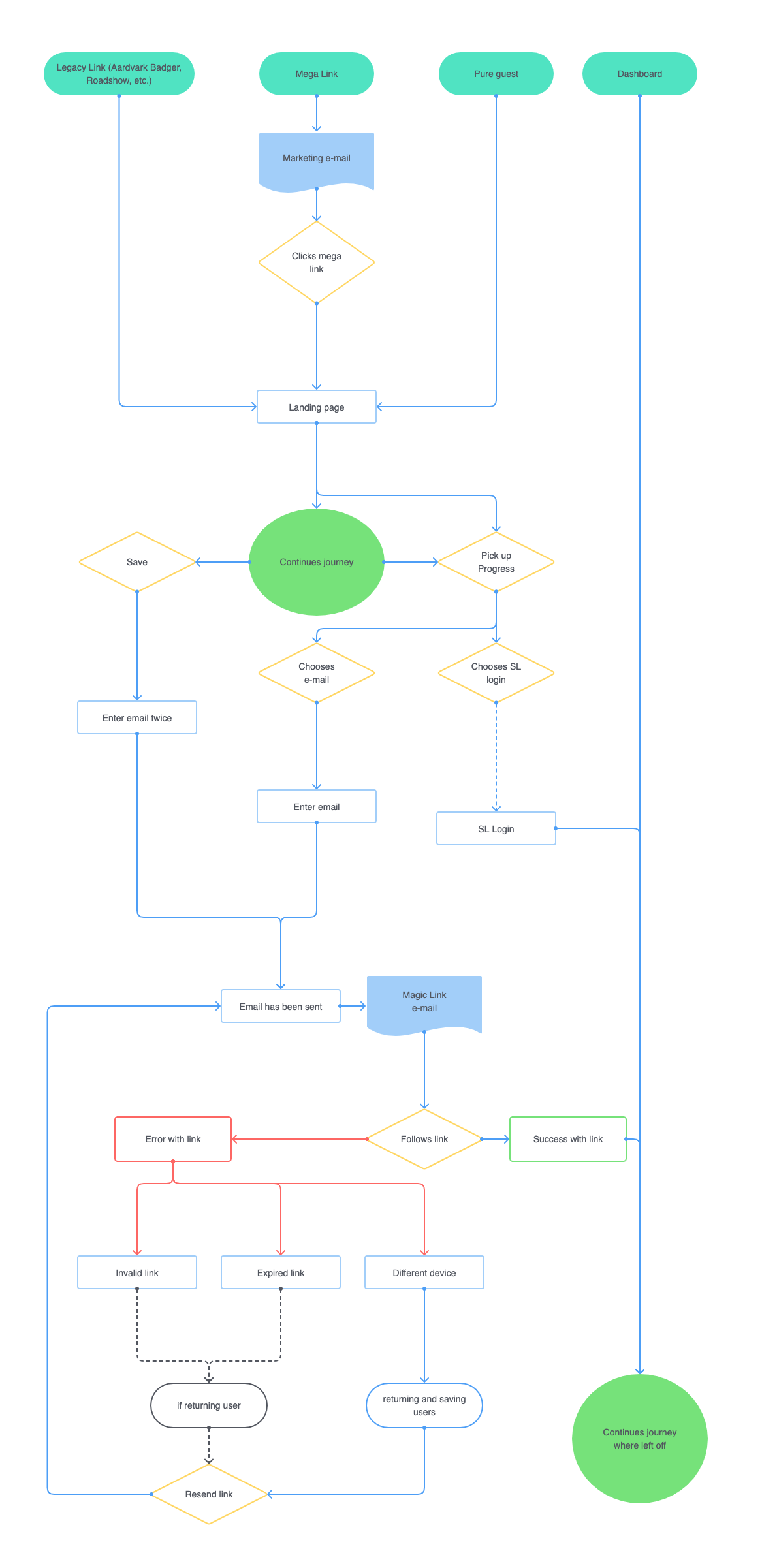
Getting out in front of the front-end
In parallel with the user flow and design work, our developers were refactoring the authentication and security side of our app.
This meant there were skeleton pages already created for the various user-facing screens from my flow map in the testing environment.
I created a feature branch in the testing environment and handled all the front-end work on this feature working to flesh out the placeholder pages the developers had been using for testing.